
How to select a Profile to see the databases, tables, and records you are interested in.
Length: 0:26

How to explore the tables, folders, and records in a database in the Browse tree
Length: 0:31
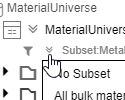
How subsets can be used to look at different material classes and properties.
Length: 0:45

How to use links to navigate between records in different tables.
Length: 0:43
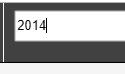
How to run a simple text search of all records in the Profile, and filter the results by data module and table.
Length: 0:22
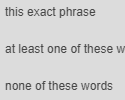
How to create more complex text queries.
Length: 0:35
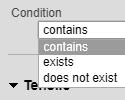
How to query a database on specific properties
Length: 2:17
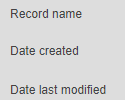
Searching using record properties such as date created/modified, and created/modified by
Length: 0:45
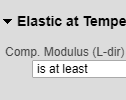
How to search data in graphs using parameters such as temperature and time.
Length: 1:46
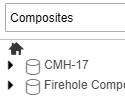
How the selected Profile affects search results.
Length: 0:45
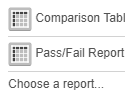
How to run reports, including comparison and pass/fail reports, on your search results.
Length: 0:42
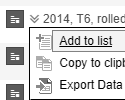
How to add records to the record list from the Browse tree, from links, from search results, and from the datasheet View menu.
Length: 1:20

Exploring the features available in record datasheets.
Length: 1:05

Exploring the tools available for working with graphs: crosshairs, copying graph images into presentations and reports, viewing the data points, saving the data to a spreadsheet, and interpolating data.
Length: 1:04

How to export the data from a datasheet to a text file format for use in a CAE or CAD system.
Length: 0:40
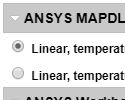
How to export a data from records in the Record List to a text file format for use in a CAE or CAD system.
Length: 0:45
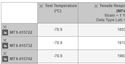
How to create a side-by-side comparison of different properties in a set of records.
Length: 1:45
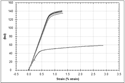
How to use a Comparison Chart report to plot curves from different Attributes, tables, or databases.
Length: 1:23

How to plot X-Y scatter points and curves on a Comparison Chart.
Length: 2:02
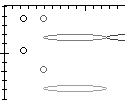
How to create an X-Y chart from a record list.
Length: 1:23