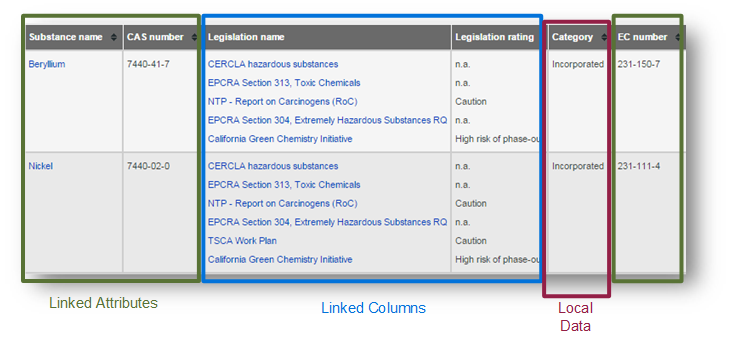
Complex data can be stored using a Tabular Attribute. Data points (simple numeric, text, media, logical, or date data) are organized into columns and rows
Tabular Attributes may include local data and linked data (data that is derived from other, linked records).
Each Tabular data column has a name, and you can store simple numeric, text, media, logical, or date data. There are different types of Tabular data column:
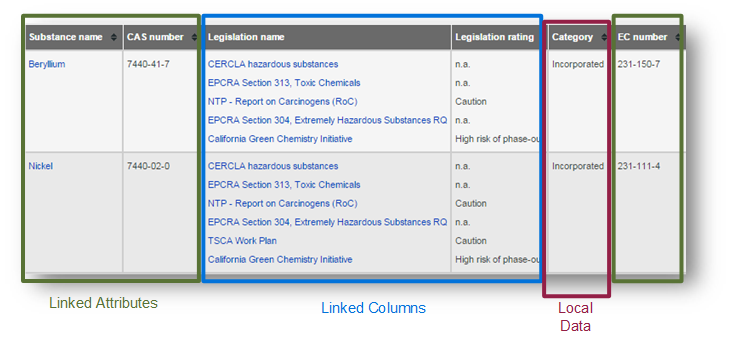
Local data is stored locally within the record/Attribute. You can edit local data from the record where you are viewing it. For example:
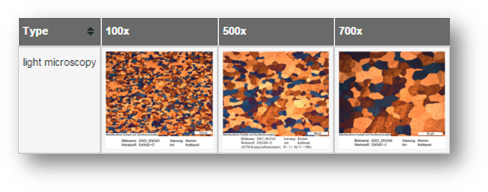
A Linked Attribute displays data from a record Attribute in another table. Show an example
The data in a linked Attribute column may be displayed as a link which, when clicked, loads the datasheet for the target (linked to) record. You cannot edit the contents of a Linked Attribute column from the record within the Tabular data.
A Linked Column displays data from a Tabular column in another table. Show an example
You cannot edit the contents of a Linked Column. The data in a Linked Column may be displayed as a link which, when clicked, loads the datasheet for the target (linked to) record.
A Tabular Attribute may be linked to another table via a 'linking Attribute' specified as part of the Attribute definition in MI:Admin. Linking values can be viewed and modified in MI:Viewer in Edit mode.
In this example, each row of the Tabular data has a 'linking value' that is used to link to records in the linked table (Test Data: Tension) by matching to data values for the Linking Attribute (Specimen ID).

 Edit this data on the left
of the Tabular Attribute name.
Edit this data on the left
of the Tabular Attribute name. 